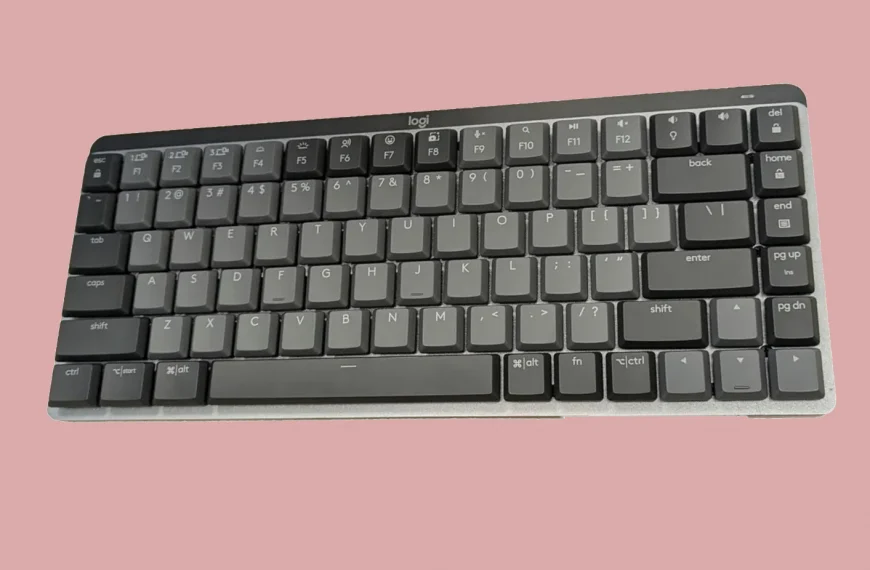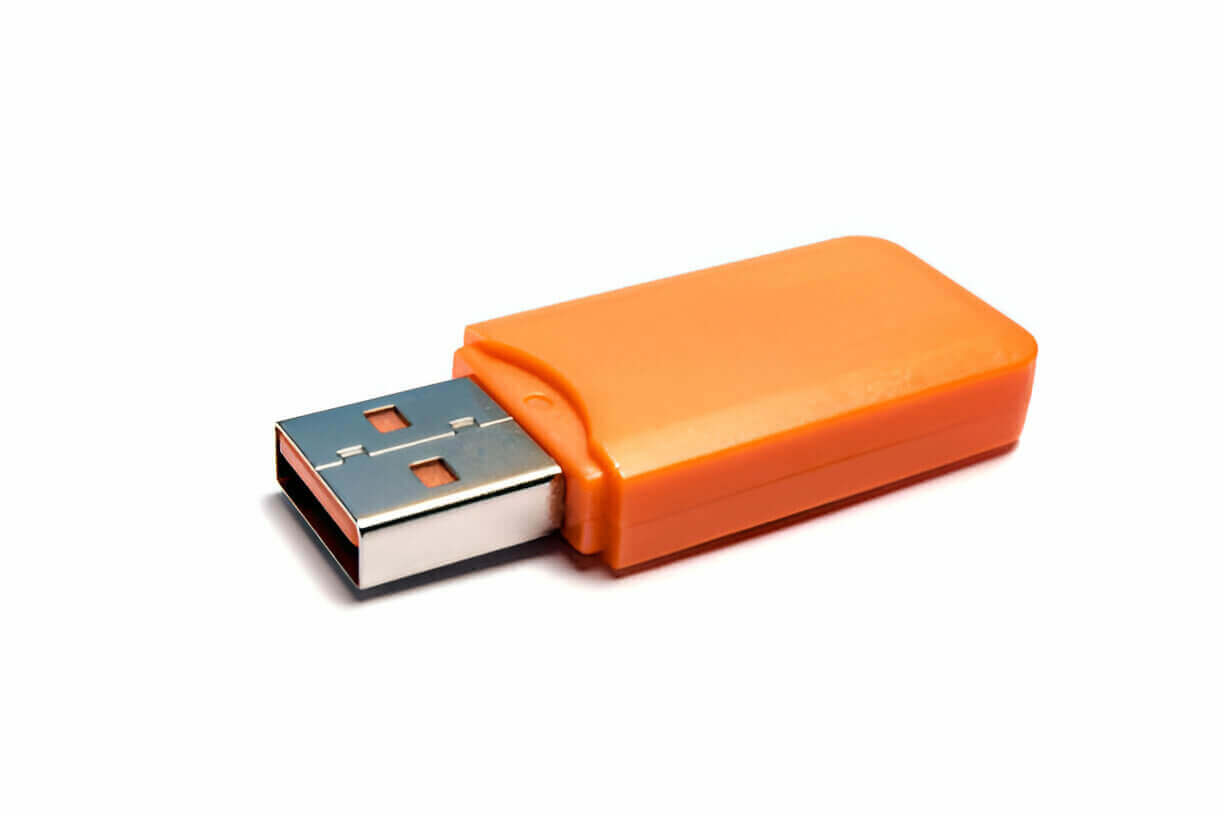
The year was 2000. Windows ME had just arrived. Napster was in its prime. And floppy disks were still rattling around in backpacks, offering a mere 1.44 megabytes of storage—just enough for a Word document or two if you didn’t get fancy with fonts.
Enter the USB flash drive.
Quietly introduced at the turn of the millennium, this pocket-sized stick changed everything about portable storage. It didn’t spin. It didn’t scratch. And, most importantly, it didn’t need you to eject anything 27 times before safely removing it.
Who Made It Happen?
The invention of the USB flash drive didn’t come from a single lab. Three companies often get mentioned in the early race:
- M-Systems (Israel): Credited with developing the “DiskOnKey”
- Trek 2000 (Singapore): Released its version under the name “ThumbDrive”
- IBM (U.S.): Helped commercialize the DiskOnKey in North America
While patents have been disputed and debated, the market impact wasn’t. The USB flash drive took off, slowly at first, then all at once.
Storage Size of the First Commercial USB Flash Drive
The first commercially available USB drive held just 8MB of data. At the time, this was about five times what a 3.5″ floppy disk could carry.
| Storage Medium | Year Introduced | Capacity | Interface |
|---|---|---|---|
| Floppy Disk (3.5″) | 1980s | 1.44 MB | Floppy Drive |
| CD-R | 1990s | 700 MB | Optical Drive |
| USB Flash Drive | 2000 | 8 MB | USB 1.1 |
Compared to a CD, the capacity was laughable. But it was rewritable. Compact. And you could stick it in your pocket without needing a jewel case or worrying about scratches.
What Was Inside That Stick?
The first USB drives used USB 1.1, which offered data transfer rates up to 12 Mbps (about 1.5 MB per second in practice). Slow by today’s standards. Still faster and more reliable than a floppy.
They used NAND flash memory and a basic controller. Formatting was typically FAT12 or FAT16—enough for small file transfers between systems.
And unlike their clunky cousins (ZIP drives, anyone?), these didn’t need extra software if you were using Windows ME or newer. For older systems, drivers came on a floppy or CD. Yes, really.
Initial Pricing and Who Bought Them
The original 8MB USB drives weren’t cheap. They launched at prices ranging from $50 to $120, depending on the brand and market.
At that cost, they were targeted at corporate users. Think presentations, legal files, software demos. Not your average student looking to smuggle MP3s between school and home.
The Speed of Progress
USB flash drive capacity doubled rapidly. Here’s a brief look:
| Year | Common Max Capacity | Notes |
|---|---|---|
| 2000 | 8 MB | First commercial units |
| 2001 | 16 MB – 32 MB | Slow growth, high price |
| 2003 | 128 MB – 256 MB | Becomes accessible to public |
| 2005 | 512 MB – 1 GB | USB 2.0 introduced |
| 2008 | 4 GB – 8 GB | Drop in prices begins |
| 2010+ | 16 GB – 128 GB+ | USB drives become mainstream |
By the mid-2000s, flash drives became giveaway items at conferences. Everyone had one. Or five.
What Changed Because of USB Drives?
A lot. Flash drives didn’t just push floppies into extinction. They reshaped how people thought about personal data storage.
- Floppy disks disappeared from retail shelves within a few years
- CD-Rs stuck around longer but mostly for music and video
- USB drives gave rise to the “sneakernet”—physically carrying data between disconnected machines
- Portable apps (browsers, editors) began to run entirely off flash drives
- They normalized plug-and-play expectations in future gadgets
Eventually, even operating systems became bootable from USB sticks—a concept unthinkable during the CD-burning era.
Where We Are Now
Today, flash drives are faster, smaller, and way more spacious.
- 32 GB is now considered an entry-level size
- High-end drives top out at 1 TB, though prices rise quickly past 512 GB
- Interfaces have shifted to USB 3.2, USB-C, and even Thunderbolt in some cases
Speed is no longer dictated by USB alone. Many new drives use SSD controllers and NVMe internals for snappy performance.
But they still do the same thing: help you move files—quickly, quietly, and without an internet connection.
Flash Forward: What’s Next?
With the rise of cloud storage, some thought USB drives would fade away. That hasn’t happened.
Why?
- They’re cheap
- They don’t need Wi-Fi
- They’re fast for local transfers
- They offer privacy and control, especially in air-gapped systems
For IT admins, photographers, musicians, and people working in remote areas, USB drives still beat the cloud every time.
Fun Fact: The First USB Drive Couldn’t Hold…
Let’s put 8 MB in context. The first USB drive couldn’t even handle:
- A single high-res photo from today’s DSLR (approx. 20–25 MB)
- A 3-minute MP3 song at 320 kbps (around 9 MB)
- A PDF of a scanned book chapter
- A 1080p YouTube video snippet longer than 10 seconds
So yes—small, even back then. But revolutionary all the same.
Conclusion: Big Impact from Tiny Beginnings
The first USB flash drive wasn’t impressive by size. But it changed portable storage forever.
From 8 MB to 1 TB, the journey has been steady. And while the cloud looms large, flash drives aren’t going anywhere. Their reliability, ease, and simplicity keep them relevant—especially when the network is down or the file’s too big to email.
All from a stick that started life with just enough room to hold one floppy disk’s worth of files… and some leftover space for good measure.