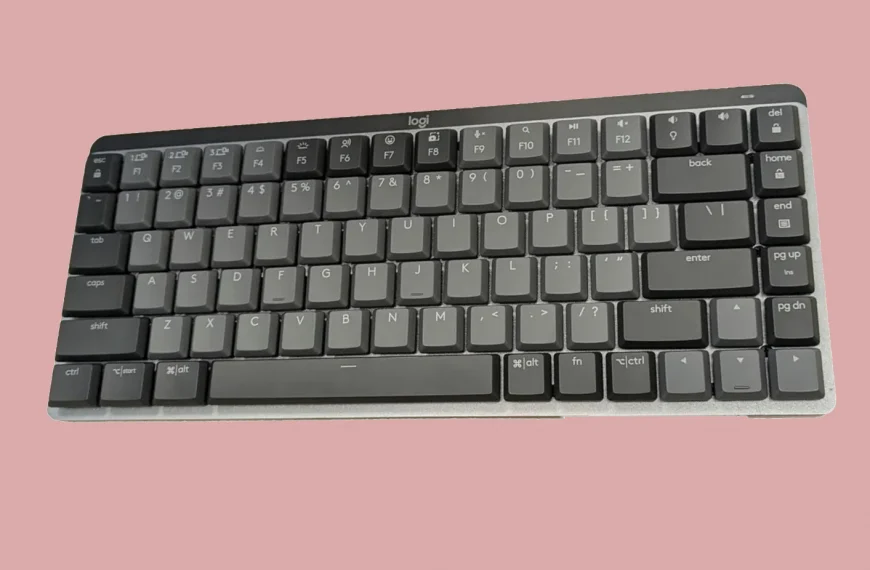Stuck with grainy Zoom calls and awkward lighting? The NexiGo N960E offers 1080p at 60fps, autofocus, touch ring light, and a privacy shutter. Let’s see if it lives up to the buzz.
First Glance
Unboxing is straightforward:
- Compact webcam with ring light and built-in shutter
- USB-A and USB-C cables
- Clip-and-tripod mount
Solid-feeling plastic body—no cheap creaks. The ring light glows softly, and the shutter slides smoothly over the lens.
Specs Worth Noting
- Video: 1080p at 60fps (drops to about 50fps in low light)
- Sensor/Lens: Sony STARVIS-type CMOS, 9-layer glass, f/2.2
- Focus: Autofocus from 10” to ~90” (0.25–2.3 m)
- Light: Ring with three color temps, stepless brightness touch controls
- Audio: Dual noise-reduction mics, ~10 m pickup
- Privacy/Mounting: Slider shutter, 260° swivel, clip + tripod-ready
Packs a lot more punch than your average budget cam.
Real-World Performance

Video Quality
60fps Clarity
Motion is smooth—no weird lag or blur when you move. It feels sharp and fluid.
Crisp Detail
Faces and backgrounds pop. It outperforms typical 720p cams in clarity.
Low-Light
Ring light helps, but faint grain remains in dark rooms—still better than most laptops.
Autofocus
Fast and reliable. Walk around, it locks instantly. No annoying hunting.
Audio
Mics do a good job minimizing background noise—ideal for meetings. But serious content creators may find it hollow. Headset or USB mic is still best.
Lighting & Shutter
Touch control is intuitive: tap to change color, hold to dim. Ring light brightens faces well. Privacy shutter slides cleanly—more satisfying than sticky tape.
Setup & Compatibility
Plug-and-play via USB-A (or USB-C). No drivers needed. Works on Windows, macOS, Linux, Chrome OS. Clip or tripod mount, swivel stays in place—no drift.
Pros
- Smooth 60fps experience
- Autofocus locks fast
- Adjustable light boosts your look
- Privacy slider feels secure
- Compact, hassle-free install
Cons
- No mechanical zoom/pan—digital only
- Light isn’t bright enough in full darkness
- Mic is okay, not great
- Basic software, limited control
Comparison
Vs Logitech C920/C922: Similar sharpness, but lower fps—N960E is smoother.
Vs Razer Kiyo: Light included, but the Kiyo is stuck at 30fps and doesn’t swivel as well.
Vs cheaper NexiGo models: Big upgrade in optics, focus speed, and lighting.
Tips Before You Buy
- Manually set 60fps in your app settings
- Mount on a tripod or monitor for best stability
- Play with light levels based on room brightness
- Add a tripod adapter for flexible angles
Final Take
For around eighty bucks, the NexiGo N960E delivers a noticeable upgrade. Smooth 60fps, smart light, and clean autofocus are rare at this price. Audio and total light power have limits—but for daily use, it’s a solid win.