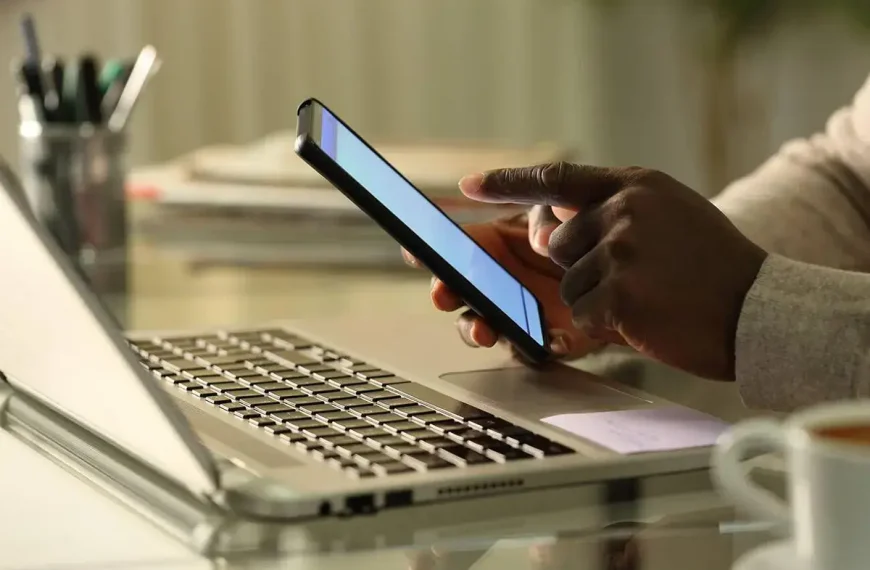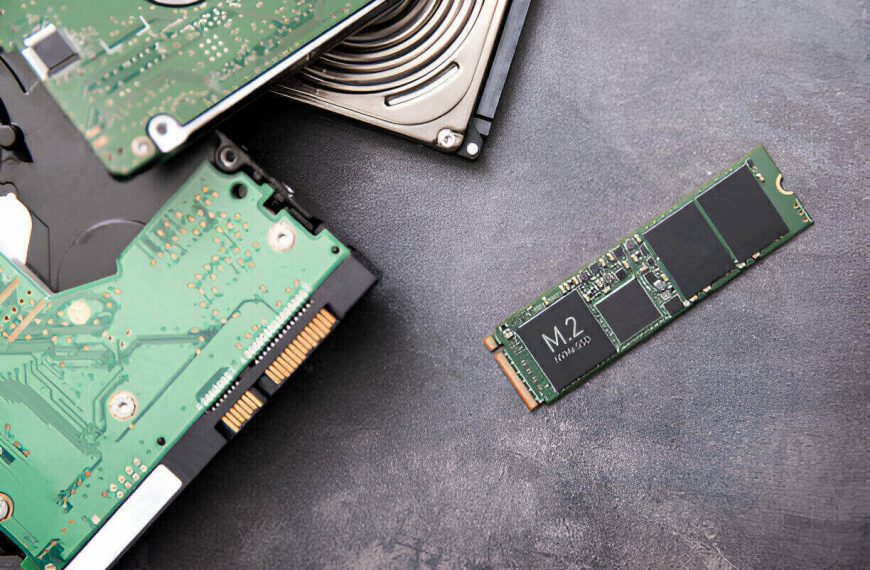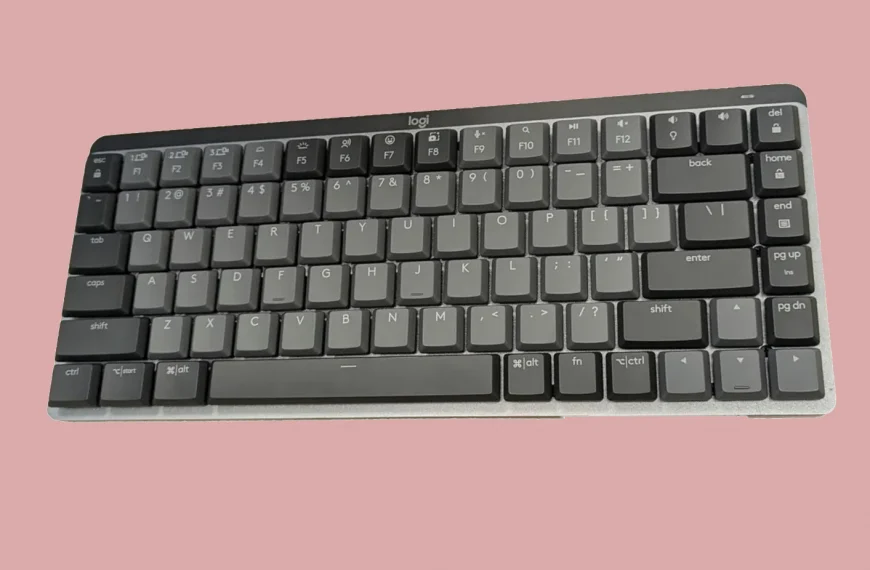Leaks around iOS 19 hint at more than cosmetic tweaks. We’re seeing significant upgrades—some long-requested, others surprisingly clever. Think smarter Siri, practical widgets, and better battery care. This isn’t iterative. It’s Apple aiming for what users actually want.
Curious? Let’s explore the seven major leaks that could brighten your everyday device.
1. Smarter Siri with AI Superpowers
Rumors say Siri will go next-gen—Powered by AI that’ll feel less like a voice assistant and more like a conversational companion. It may remember context, handle follow-up questions, and even recall past chats.
Imagine saying: “Remind me of that note we talked about yesterday” and Siri just knows. Like having ChatGPT in your pocket, minus the typing.
This could be game-changing. Finally, Siri might get its moment to shine.
2. Interactive Widgets, Finally
iOS widgets have been a one-way street—information display only. That changes in iOS 19. Leaks suggest widgets will support in-widget actions like tapping checkboxes or skipping songs right on your home screen.
Think to-do lists, music playback, weather sliders—all accessible at a glance. No app launch required. It’s catch-up to Android, but with Apple flair.
It’s a smarter, faster approach. Less tapping, more doing. Home screen gets a mirror of intent, not just status.
3. Lock Screen Shortcuts That Work for You
Biometric lock screens have barely evolved. That could change. iOS 19 may let you place four quick-launch icons under your clock—one-tap access to camera, notes, flashlight, or custom functions like workout tracking.
Your lock screen could become a mini-control panel. One glance, one tap. No need to unlock, search, launch. Imagine capturing a sudden moment or starting a call instantly. A power move disguised as simplicity.
4. App Lock with Face ID (Built-In)
Third-party apps have existed for locking apps via Face ID. But leaks suggest iOS 19 will bake this straight into settings.
Choose apps to lock—Photos, Messages, or Notes. No external app, no wrangling with profiles. Just privacy by default.
Ideal for parents wanting casual access control or pro users hiding sensitive projects. It’s silent respect for your boundaries—and ability to keep things private.
5. Battery Health Boost Mode
Battery degradation is a reality. Rumors suggest iOS 19 will watch your charging habits and learn. It might hold at around 80% until a few hours before you wake, then top off.
That mirrors writing to flash memory gently. Charge smart, reduce wear.
No gimmicks. It’ll adjust based on your routine. Night owl or early bird, the system adapts.
No batteries were sacrificed to make this better. Just thoughtful logic running under the hood.
6. Offline Apple Maps with Full Navigation
Apple might finally offer full offline navigation. You could download a region, then use GPS, route guidance, and search—no signal required.
For travelers and hikers, this is huge. No surprise data charges. No risk of getting lost. No sudden “No Service” panic in rural regions.
Offline maps may even include biking or hiking trails according to rumors. That’s Apple Maps stepping up in preparedness.
7. Multitasking Gets a Facelift
iPhones are getting more powerful. iOS 19 could reward that with a floating window interface, similar to iPad’s Stage Manager.
Picture writing a note while referencing a webpage. Or replying in Messages while glancing at email—all in little windows.
Likely only on the Pro or Max models, but it could finally bring true multitask capabilities to phones. A mini-desktop experience, compacted.
Bonus Leak: Haptic Keyboard for Every iPhone
Previously exclusive to certain models, the keyboard’s haptic feedback might spread across the entire lineup. Type with subtle taps that mimic the click of physical keys.
No echo-loud clicks. Just a whisper of confirmation under your fingertips. It feels more tangible, more tactile. It’s like typing on a cloud with edge.
Here’s a Quick Cheat Sheet
| Feature | What You Can Do |
|---|---|
| Smarter Siri | Chat contextually, ask follow-ups |
| Interactive Widgets | Tap actions directly on home screen widgets |
| Lock Screen Shortcuts | Customize four quick-launch icons |
| App Lock with Face ID | Hide apps behind biometric access |
| Battery Health Boost Mode | Limits charge until optimal wake time |
| Offline Apple Maps | Full map access, routing without internet |
| Multitasking UI | Floating app windows on iPhone Pro/Max |
| Haptic Keyboard | Typing feels responsive and alert |
When Might This Land?
Leaks point to a developer beta around June at WWDC. Public beta could arrive in July. Official release? Likely September—just in time for the next iPhone rollout. If Apple sticks to its usual cycle. If not, rollouts may lag or get pushed later. Stay tuned.
Why It Matters
These leaks go beyond minor polish. They address core usability: AI help, privacy controls, offline func, multitasking, and battery longevity. Every feature creates tangible value. No fluff. No filler. Just small steps that feel personal. Apple isn’t chasing fleeting trends. It’s meeting long-standing user wishlists with subtle but potent tools for daily life.
What Are You Most Excited About?
Got a favorite?
Or a niggling question?
Shoot it in the comments. Will you really use those lock-screen shortcuts?
Anybody excited for offline maps during a hike?
Can Siri finally beat “Hey Siri” fatigue?