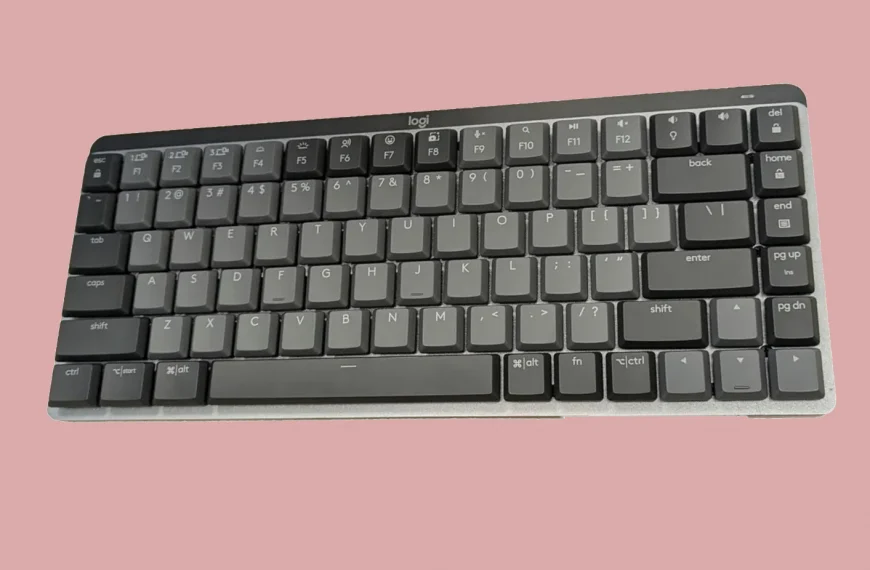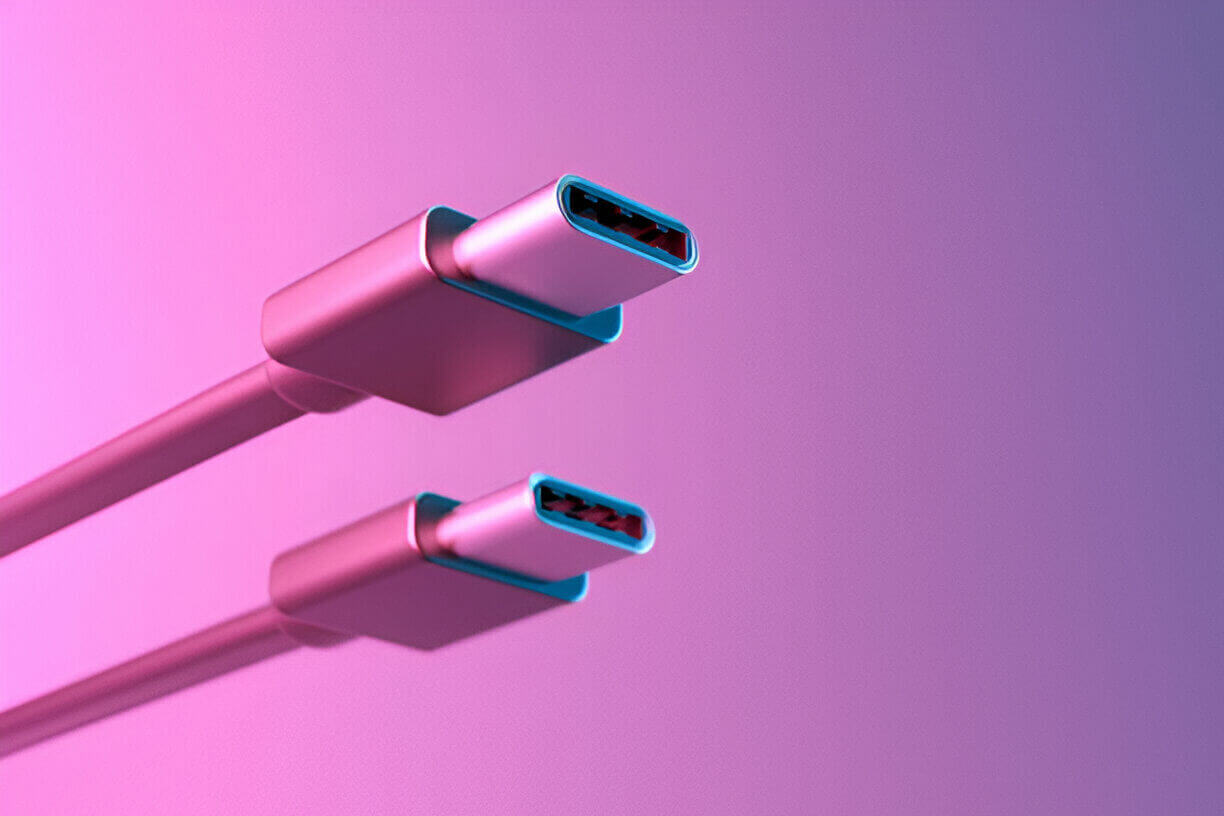
So, your USB cable took a bath. Maybe it fell in your coffee, or your cat knocked a glass of water across your desk. First instinct: throw it out. Don’t. You might not need to.
Here’s the deal—USB cables can survive a splash. What matters is what you do next. And no, rice isn’t your best friend here.
This is your straightforward, no-BS guide to drying a wet USB cable and keeping your devices safe in the process.
Why Getting It Wet Isn’t Instantly Fatal
A quick dip doesn’t necessarily kill a cable. USB connectors don’t carry much voltage, and many are built with metal that shrugs off moisture. But if you plug it in while it’s still damp? That’s when things go sideways.
Short circuits, corrosion, or worst-case, frying your port.
So yes, you should take it seriously—but no, don’t jump straight to the trash bin.
Step-by-Step: Drying a Wet USB Cable the Right Way
This isn’t rocket science. You probably have everything you need within reach.
1. Unplug it immediately.
If it’s still connected, stop. Remove it from both the wall and your device. Do not test it “just to see.”
2. Blot the obvious moisture.
Use a clean towel or tissue. Focus on both ends. Don’t just swipe—press and blot. You’re trying to absorb, not smear.
3. Gently shake the cable.
Hold it by the cord and give it a little flick. You might see drops come out of the connector. That’s a good thing.
4. Insert something absorbent.
This is where a bit of tissue folded into a corner works well. Twist it slightly and slide it into the connector, especially USB-C or Lightning. Let it sit for a few seconds.
| Do This | Don’t Do This |
|---|---|
| Use microfiber or soft tissue | Jam in paperclips or cotton swabs |
| Let it rest connector-down | Blow hard air with your mouth |
5. Use airflow, not heat.
Got a fan? Point it at the cable. A hairdryer on low and cool (not warm) from 12–14 inches away is okay. Don’t toast it. Warm air might help, but hot air will make things worse.
Let it sit for 15–30 minutes. Longer if you spilled something sugary.
Should You Stick It in Rice?
Short answer: No.
Longer answer: Rice doesn’t dry anything fast. It absorbs moisture around things, not inside ports. Plus, it leaves dust behind. You’re better off using airflow and patience.
If you absolutely must leave it alone, place it in front of a fan. Clean, dry air does more in 10 minutes than rice will in 2 hours.
What NOT to Do (Seriously)
Some people panic and do more harm than good. Avoid the following:
- No rubbing alcohol. You’re not cleaning a wound. Alcohol can damage plastic and coatings.
- Don’t plug it in “to check.” You’re testing with power, which is the worst possible idea.
- Don’t microwave it. You might laugh, but someone will try it.
How to Test If It’s Safe Again
Once it’s fully dry—and we mean fully—you can test it. But do it carefully.
- Inspect the connector. Hold it under light. Look for moisture, residue, or discoloration.
- Try it with a low-power device. Phone before laptop. Don’t start with your $3,000 desktop.
- Watch behavior. If the cable heats up, drops connection, or acts weird—unplug it right away.
If it works fine for 10 minutes, it’s probably good to go.
When to Give Up on the Cable
Sometimes the damage is done. Here’s how to know:
| Sign | Meaning |
|---|---|
| Green/white gunk in port | Corrosion—too far gone |
| Burn marks | Shorted out—unsafe to reuse |
| Frayed cord after drying | Moisture + strain = fail waiting |
| Still unreliable | Internal contacts may be warped |
In that case, yeah—you’ll need a new one. But that doesn’t mean a $40 cable from a gas station shelf. Good cables can be affordable.
Our Top Cable Picks (If You Need a New One)
| Brand | What It’s Good For | Price Range |
|---|---|---|
| Anker | Fast charging, strong build | $10–$25 |
| UGREEN | USB-C to C, durability | $8–$20 |
| Belkin | Apple-certified Lightning | $12–$30 |
Stick with brands that don’t cut corners. No unbranded flea-market finds, please.
Prevention Tips: Keep It Dry Next Time
Accidents happen. But you can make them less painful:
- Use cable caps. Rubber or silicone tips block moisture. They cost a dollar.
- Stash cables in pouches. Keep spares in zip bags inside your backpack.
- Avoid placing cables near drinks. It sounds obvious. It isn’t.
- Label cords. If you spill and forget which one it was, a quick tag saves time later.
And maybe—just maybe—don’t charge your phone next to a bowl of cereal.
Reader Talk: What’s the Worst You’ve Spilled?
We’ve heard everything from beer to soup to nail polish remover. One reader admitted to dropping a USB-C cable into a fish tank—twice.
Got a cable survival story? Drop it in the comments. If you revived a cable in a weird way, we want to hear it. If you tried something that failed spectacularly, we definitely want to hear that.
Final Thought: Don’t Toss It, Fix It
USB cables aren’t made of magic, but they’re not made of paper either. Give them a little care, and they usually bounce back.
So next time your desk turns into a splash zone, don’t panic. Unplug. Dry. Wait. Try.
Simple as that.