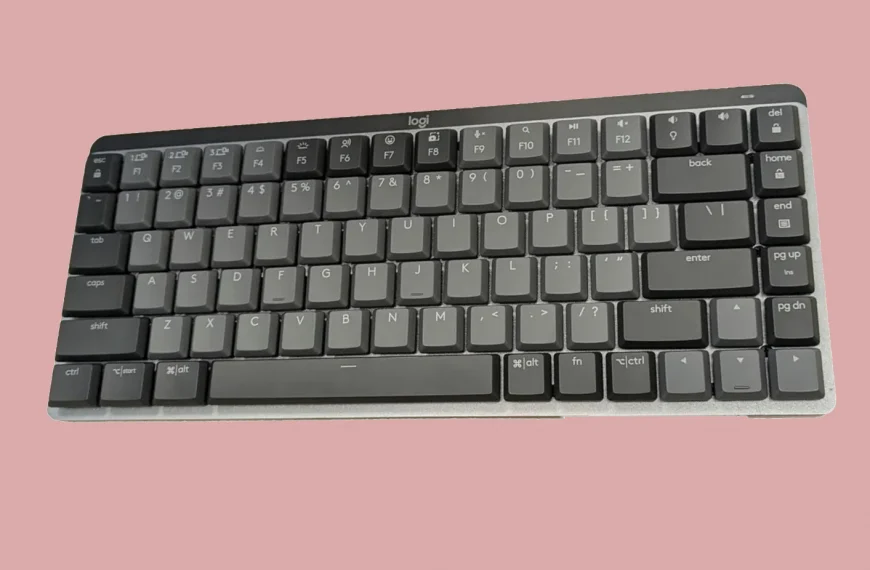Ever found your desk or entertainment area buried under a tangle of cables? I’ve been there—frustration, clutter, and stubbed toes all too familiar. Enter the Alex Tech ½″ Split Tubing Cable Sleeve: a simple, inexpensive way to turn chaos into calm. Here’s how it performs in the real world.
First Impressions
Unboxing reveals a flexible 10-foot mesh sleeve. It feels lightweight yet sturdy. The PET material holds its shape instead of collapsing. The neat split makes it easy to wrap cables without unplugging anything.
You’ll sense quality right away.
Specs at a Glance
- Material: PET braided mesh
- Diameter: ½ inch, expands about 50%
- Length: 10 feet
- Heat resistance: –103 °F to 257 °F
- Melting point: 446 °F
- Color: Black
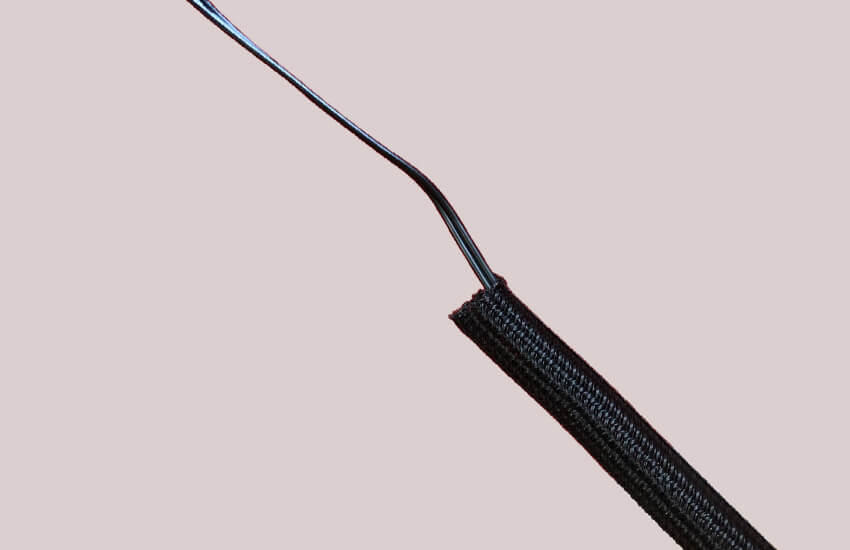
Those are the facts. What matters is how it works with your setup.
Installation
No cable teardown required. The split lets you wrap it around live cables in seconds. It grips snugly but opens easily for adjustments.
Cut it to length with scissors, then seal the ends with a lighter to prevent fraying. It’s a small extra step, but worth the clean finish.
Everyday Performance
This sleeve tidies up messy cables behind desks and TVs. It doesn’t make the cables disappear, but it makes them look intentional and organized. That visual change matters.
If you’ve got pets, it also adds protection—though it won’t stop a determined chewer. It’s more of a deterrent than an impenetrable shield.
Strength and Flexibility
The mesh stretches just enough to accommodate varied cable bundles. It adjusts smoothly without crinkling or twisting. Despite daily tugs and bends, it stays intact. It’s tough for something so affordable.

Heat and Safety
Used in warm environments—near gaming rigs or cabinets—it holds up. No melting or distortion. It’s not fireproof, but fine for typical consumer setups.
It’s not an electrical barrier. Don’t use it where you need real wire insulation. But for cosmetic protection and basic safety, it works well.
Visual Appeal
Black blends seamlessly with most setups. The sleeve transforms messy groups of cords into a single, tidy conduit. It looks deliberate and tidy, and doesn’t gather dust like looser wraps do.

There’s satisfaction in matching sleeve runs to the length of your setup—it makes everything feel sharper.
Top Use Cases
- Desktops: Group monitor, USB, HDMI, and power cables
- Media Centers: Tidy behind TVs and AV stacks
- Cars: Clean up wires under dashboards or in engine bay
- Pet Areas: Protect exposed cables from curious animals
- Workshops: Bundle power cords or tool cables
If you’ve got two or more cables running together, this helps.
Pros
- Split sleeve = no unplugging
- Stretching mesh = versatile fit
- Heat-safe PET material
- Sleek, uniform look
- Durable for the price
Cons
- Ends need sealing to avoid fraying
- Too small for thick bundles—may require a larger size
- No zip feature—must wrap by hand
- No extra parts included
How It Compares
Compared to corrugated plastic loom, this feels smoother and more flexible. Neater too.
Vs neoprene zip sleeves: this is thinner, cooler under heat, and looks more streamlined. Zipper sleeves are easier to mod, but bulkier.
This mesh sleeve isn’t the most feature-rich—but it is one of the simplest, most effective ways to manage cables.
Real-World Feedback
Many users say it’s the easiest thing they’ve done for cable chaos.
“Once you sleeve your cables, you wonder why you didn’t do it sooner,” sums it up.
For under ten bucks, that sounds like a winning investment.
Tips Before You Buy
- Measure your widest bundle and go one size up.
- Seal cut ends with a lighter or hot knife.
- Buy extra—you’ll want a spare for new cables or future setups.
Final Verdict
The Alex Tech Split Tubing Cable Sleeve isn’t flashy. It’s a practical fix that actually works. No tools, no fuss. Wrap, trim, seal, and enjoy a cleaner, more organized space.