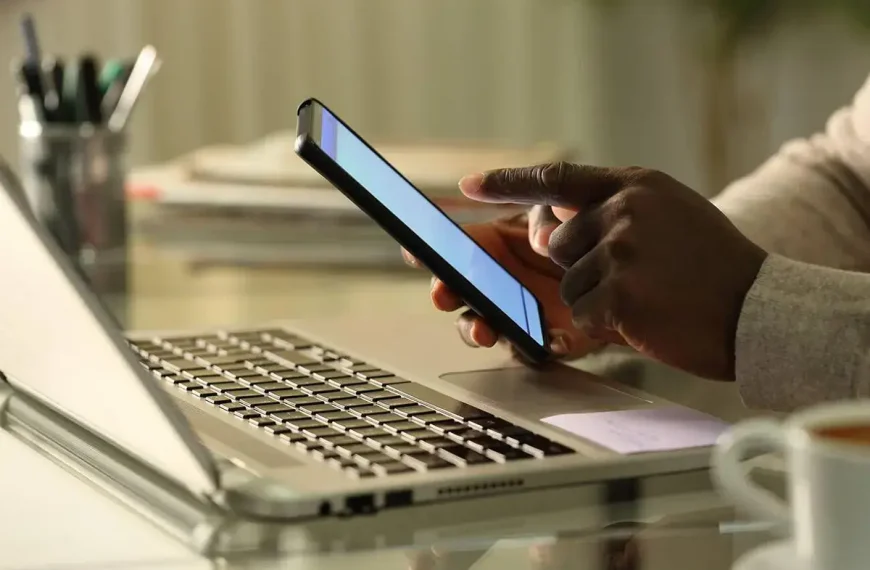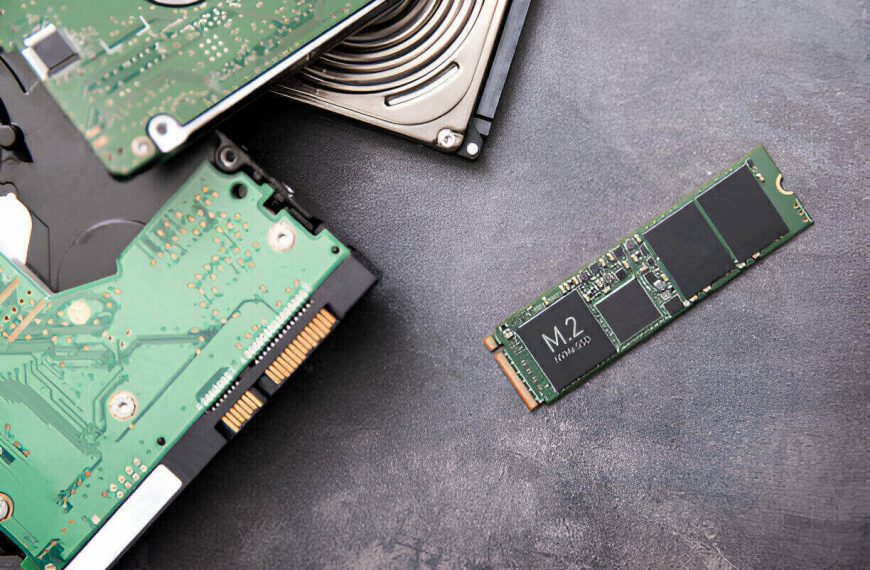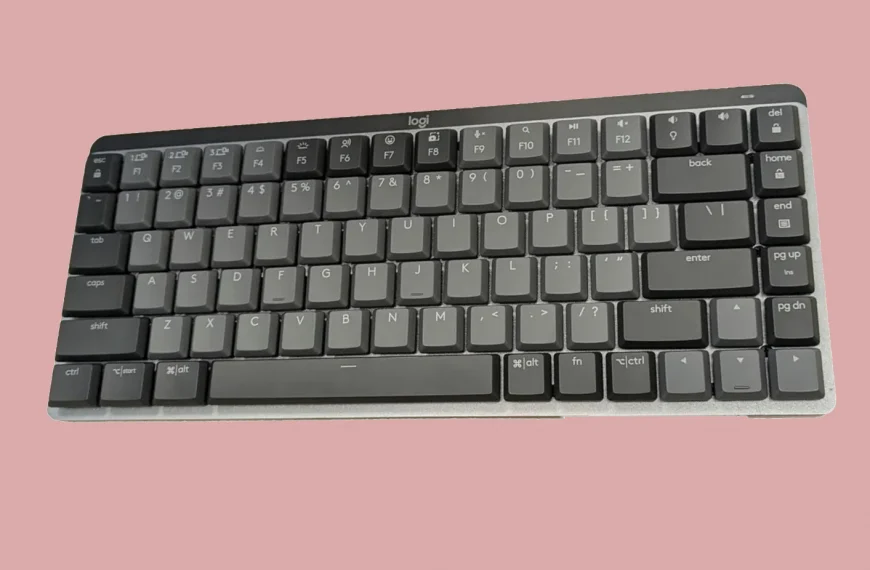1. Introduction: The Elephant Under the Desk
Microsoft loves hyping thin-and-light AI laptops with NPUs. But the PCs most of us actually use—powerful desktops and gaming rigs—get barely a passing glance. That’s a mistake. If AI is the future, why ignore the machines people already rely on daily?
2. Why All the NPU Hype?
NPUs are efficient. They sip power, don’t generate much heat, and fit in sleek laptops. Copilot+ leans heavily into that narrative—with reason. Energy efficiency is sexy. But in chasing sleek marketing, Microsoft also sidesteps raw computational power. It’s like praising a Prius while the crowd is buying trucks for hauling.
3. GPUs Are the Workhorses We Need
GPUs hold the real horsepower for AI. They deliver massive parallel processing, crushing NPUs in heavy tasks.
- A desktop RTX 4090 can hit hundreds of TOPS (trillions of operations per second).
- NPUs top out much lower.
That’s fine for mobile apps. But if you’re game-developing, training local models, or producing content—from video to high-res images—you need GPU-level muscle.
4. Who’s Actually Getting Ignored
Meet the ghost PCs:
- Desktop rigs with RTX 30/40 or workstation-grade GPUs
- Gaming laptops with CUDA cores
- Content creator machines with beefy GPUs
And what do people do with them?
| Use Case | Why GPU-Powered PCs Rule |
|---|---|
| Fine-tuning ML models | Speed and precision unavailable on NPUs |
| Local inference | Privacy, no server fee, low latency |
| High-res video or image AI | Heavy memory and compute demands |
| Developer environments w/CUDA | Coding, debugging, testing—all local |
These folks aren’t oddballs. They’re pros, hobbyists, and businesses. Microsoft’s narrow focus means they get left out.
5. Why Microsoft Must Include GPU-Rich PCs
Technical logic: GPUs process far more data, faster.
Business sense: This opens the door to professionals. Developers, creators, researchers—they’d pay for local AI if it works seamlessly.
Yes, laptops excel at battery life. But desktops don’t need to worry about that. You just plug in and go.
6. What Microsoft Could Do
Here’s a roadmap:
- GPU-accelerated Recall or Studio Effects
Add options in Copilot+ to use GPU cores. Let creators toggle between NPU or GPU. - Work with CUDA, TensorRT, DirectML
Official support in Windows AI stack. Let programs leverage GPU muscle. - Provide a Copilot+ SDK with GPU hooks
Developers love APIs. Give them GPU options. - Label gaming and workstation rigs
Something like “Copilot+ Power Edition” or “PC Pro Certified.”
A little sticker goes a long way.
These are actionable ideas, not distant dreams.
7. Trade-offs & Messaging
Yes, this adds complexity. Mix desktops and laptops—messy.
But it’s manageable. Microsoft can segment its messaging:
- Copilot+ Lite for mobile-first users
- Copilot+ Power for GPU-rich PCs
Performance will speak for itself. And price-wise? Under $2,000 desktop often outpaces laptops in power.
8. Call to Action
Look, Microsoft—it’s time to wake up. You already have the software. Just make it smart enough to tap into GPU horsepower.
And readers—what do you think? Do you run a GPU-packed rig and feel left out? Tell us below. We want stories. Local AI success or failure. We want it all.
9. Conclusion: Stop Snubbing the Big Guns
AI on laptops is nice. But real work? Real creativity? That happens on desktops and beefy gaming machines.
If Microsoft wants AI PCs to truly matter, they need to open doors—not just to the slimbook crowd, but to anyone with hands on real hardware.
Until then, the PCs that actually matter will keep humming under desks—unheard and unappreciated.